Free Invoice Generator
Create and save invoices for free!
Online Invoice Generator
With our online invoice maker, you have the power to create personalized invoices tailored to each client. Add a touch of professionalism by including your company logo, and make it easy for your clients to identify your brand.
You can showcase your logo and include essential information such as sender details, client information, and a detailed list of products or services with their corresponding prices. You can even include taxes, payment terms, and due dates to ensure smooth and timely transactions.
Billed offers a clean and user-friendly interface, allowing you to manage your clients effortlessly. You can save their contact information, company details, and payment preferences for future use. This feature is handy for recurring invoices, saving you time and effort.
Take control of your brand and make a lasting impression with customized invoices that reflect your business identity. Get started now and make invoicing a breeze!
The following points will help you further:
How to Make An Invoice Using the Invoice Generator?
Elements of an Invoice
Benefits of Using an Invoice Generator
Final Words
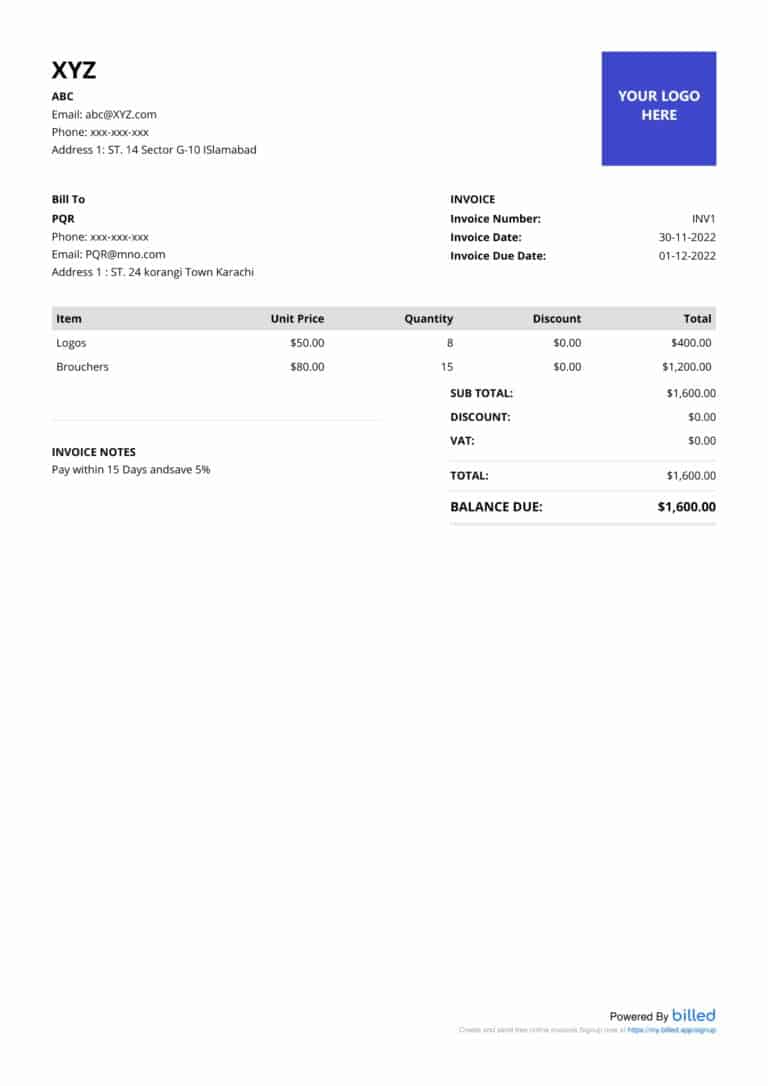
How to Make An Invoice Using the Invoice Generator?
We have made a step-by-step guide to help you make your first invoice using an invoice generator. The structure and elements of invoices may vary slightly in different invoice generators. However, the following steps include the comprehensive information that will help you to complete invoice generating process:
Get Started for Free
- Open Billed on your desktop or mobile device
- Access the invoice creation tool without any cost or subscriptions
Explore Templates
- Browse through a vast selection of standout templates
- Choose the template that best suits your custom invoice needs
Customize Your Invoice
- Upload your images or use design assets from Billed’s library
- Add flourishes, borders, backgrounds, and more to enhance your invoice
- Select a handpicked font pairing for a polished look
Add Your Branding
- Upload your logo to showcase your brand identity
- Include your slogan to reinforce your brand messaging
- Add necessary contact details for easy communication
Download Instantly
- Save your finished invoice as a PDF file to your device
- Print out the invoice or share it online with your clients
- Maintain access to your project for future updates or remixing
Create professional and visually appealing invoices with Billed’s free invoicing tool. Follow these step-by-step instructions to design invoices that leave a lasting impression on your clients while reflecting your unique brand identity. Start using Billed today and streamline your invoicing process like never before.
Elements of An Invoice
Every invoice contains necessary information about your business, clients, and particular transaction details. The following points cover all the essential elements of an invoice that will let you customize the invoices for your business:
Header
An invoice shows your business logo at the top. You can upload your company’s logo, which will automatically appear at the top while creating a new invoice. You can leave it blank if your business doesn’t have a logo yet.
Business Details
Business details include your company’s name, contact details, and address. If you have already added these details, they will automatically appear in every new invoice. However, you can edit these details while creating an invoice.
Client Details
Client details are the essential elements of an invoice. It includes your client’s name, phone number, Email, and address.
Invoice Number
Invoice generators allot a unique number to each invoice. The invoice number helps to identify and track the invoice. Each new invoice number will be one number greater than the last invoice number. For instance, if the last invoice number was INV003, the system will automatically allot invoice number INV004 to the next invoice.
Date
An invoice contains the date which shows the payment will be due on that date. It helps both parties to keep a record of the due date of a particular payment.
Product and Services Details
The body of the invoice includes the description of products or services. It contains the following details:
- Product or service name
- Quantity of products
- The unit price of each product
- If you are billing concerning hours, then it includes the hourly rate.
Tax and Discounts
The invoice contains tax and discount details (if applicable). Taxes and discounts are calculated based on a percentage or a fixed amount.
Total Balance
The invoice contains the total balance at the bottom. This balance is calculated after tax and discount calculations.
Payment Instructions
Payment instructions include different payment methods. Clients use these details to make payments. If you have added your PayPal and stripe details, they will be automatically added to the invoice.
Terms and Conditions
The invoice also contains the terms and conditions of the transaction (if any).
Benefits of Using an Invoice Generator
Time Efficiency:
An invoice generator automates creating invoices, saving you time and effort. It eliminates manual calculations and formatting, allowing you to generate invoices quickly and efficiently.
Professional Appearance:
Invoice generators provide professionally designed templates that give your invoices a polished and professional look. You can customize the template by adding your logo, branding elements, and colours to create a consistent and branded invoice.
Accuracy and Consistency:
- With an invoice generator, you can ensure accuracy and consistency in your invoices. The tool automatically calculates totals, taxes, and discounts, reducing the risk of calculation errors. It also maintains a consistent format across all your invoices, creating a sense of professionalism and reliability.
Streamlined Organization:
Invoice generators typically have features that help you organize and manage your invoices effectively. You can store client information, track payments, set reminders, and easily search for specific invoices, making it easier to stay organized and on top of your finances.
Faster Payment Processing:
Invoices created with an invoice generator often include clear payment terms and instructions, making it easier for clients to understand how and when to make payments. This clarity can lead to faster payment processing, improving your cash flow and reducing the likelihood of payment delays.
Accessibility and Mobility:
- Many invoice generators are web-based or offer mobile apps, allowing you to create and manage invoices from anywhere with an internet connection. This flexibility lets you stay on top of your invoicing tasks even when you’re on the go.
Reporting and Insights:
- Some invoice generators provide reporting features that give insights into your invoicing history, revenue, and outstanding payments. These reports can help you track financial performance, identify trends, and make informed business decisions.
Time-saving Features:
Invoice generators often include features such as recurring invoices and automatic reminders. These features save you time by automatically generating invoices for recurring clients and sending reminders to ensure timely payments.
Using an invoice generator like Billed offers numerous benefits, from saving time and improving professionalism to streamlining the organization and enhancing payment processing. By leveraging the features and capabilities of an invoice generator, you can optimize your invoicing workflow and focus on growing your business.
Invoice generators also let you send invoices via a link or through Email.
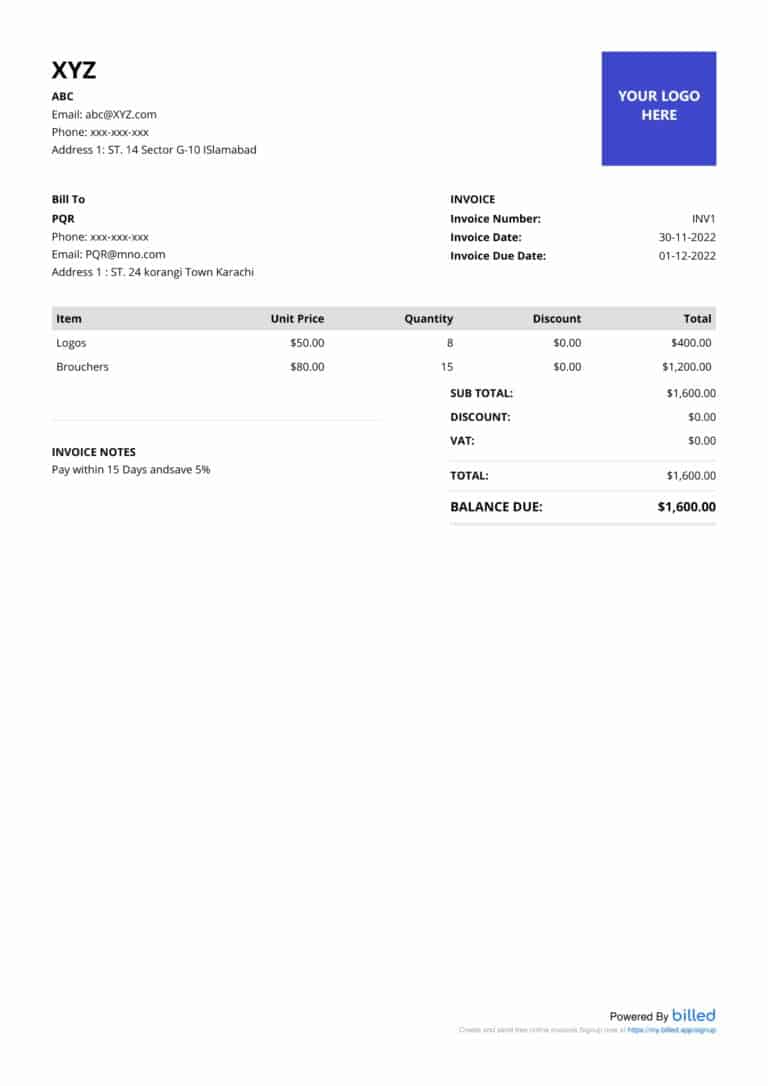
Final Words
An invoice generator simplifies and optimizes your invoicing workflow, enhancing efficiency, accuracy, and professionalism. Embrace the benefits of these tools and experience smoother invoicing processes, enabling you to focus on growing your business and achieving your goals.
