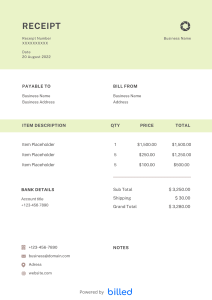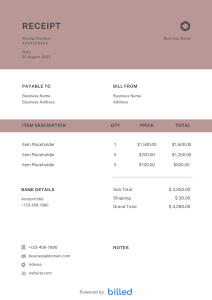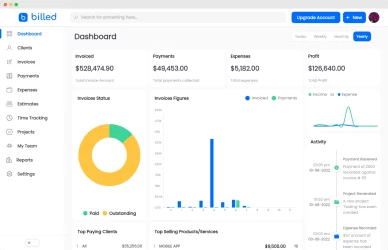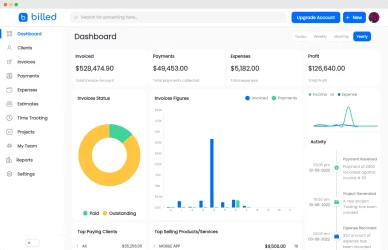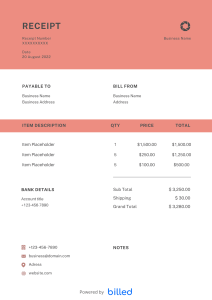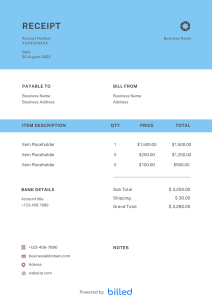Receipt Template
Get free editable receipt templates for your small business. Our stylish and high-quality receipt templates are free, customizable, and available in various popular formats like Word, Excel, Google Sheets, and Google Docs, etc.
Download Free Receipt Templates
While running a small business, you need to issue a receipt for different kinds of payments.
Now you do not need to waste your energy and valuable time creating time-consuming and complicated receipts.
Download the free stylish and flexible receipt template from Billed App today. Create professional and detailed receipts in no time and save all your billing and business transactions automatically.
Receipt Template Collection
- Rent Receipt Template: Rent receipts don’t have a lot of information and there is usually only 1 item on the receipt, we have designed a special template for this purpose.
- Cash Receipt Template: These receipts are also pretty straightforward, so our team has designed customized templates for cash as well.
- Receipt Template Word: Microsoft Word is used all around the world, and if you prefer using Word for issuing receipts, we have a huge collection of Word templates as well.
- Donation Receipt: If you are accepting and receiving donations, you can use this template to issue receipts of donations.
What is a receipt template?
Maintaining the record of any business is not an easy task, but with the help of receipts, you can easily keep the history of all your business transactions.
As a small businessperson, you always need to create various receipts to meet your business needs. After getting paid for your specialized services or goods, you need to issue a receipt to your clients as a record of their payment they have made.
Your receipt should contain the following details.
- Purchase or payment details
- Date and time
- Details of goods sold
- Price for each item
- The seller information, etc.
You need to issue a receipt at once to your clients after the sale. A missing receipt can cause issues for you, so you must keep it to your record.
How to make a receipt?
A well-organized receipt is a vital part of your small business. No matter how many receipts you issue your client against your services or products, but each one must be the same. Make sure your receipt contains your business name and contact details. It will help your clients to contact you if he wants to purchase something from you again.
A premade template is usually the best way to make a professional-looking and detailed receipt.
Free download the receipt template from Billed App, and start issuing stylish and detailed receipts to your clients immediately in the right way.
Does Word have a receipt template?
Yes, Microsoft Word does have a receipt template, you can search for receipt templates from the template gallery in Word. If you do not find the template you are looking for in their library, you can download the templates in word from Billed App for free.
How can I create a receipt in Word?
You can easily make receipt samples in Word; it’s always handy to create detailed and stylish receipts. Follow the following tips and make a receipt for your small business in a minute.
- Decide what particular type of receipt you need, and choose the template that fits your business needs.
- Add your business name and contact information
- Add the business logo in different fonts and sizes to make it more stylish and customized.
- To create the body of the receipts, use the Table icon under the Insert tab.
- When you’re done, save your blank receipt templates.
How do I print out receipts?
To print a receipt, open the receipt and click Ctrl+P if you are on Windows and Cmd+P if you are on Mac. You can easily print receipts in Billed App by clicking the print button.
How to make a personal receipt?
If you are running a small business, you must know how to properly fill out the receipt for proper documentation, tax purposes, and protecting yourself and your clients.
Follow the given steps and start making a personal receipt with Billed App in a minute.
- Free download the personal receipt from Billed App
- Add your business name and contact details
- Add the client’s name and contact details
- Add the list of items, description, and cost for each
- Add the charges to the subtotal for the grand total
- Add issuance receipt date
- Add the unique receipt number
- Add payment method
- Add privacy or refund policy if any
- Save
- Print out
Why is a receipt needed?
As a small business person, you need to have good bookkeeping for smooth financial transactions. With the help of electronic receipts, you can easily track all your financial transactions. It plays an important role in your business in the following ways.
- You can easily solve your client’s issues like exchange or refund.
- If you have powerful receipt software, you can easily file tax without any headache.
- You can easily present all your transaction history to the audit team.
Invoice vs. Receipt: What is the difference between an invoice and a receipt?
As the owner of a small business, you can not afford to ignore any transaction, the documentation of each transaction is important for your business. Without a proper record of sale, purchase, return, or exchange, you can keep your finance in order.
While running a business, you have to choose the best record-keeping procedure. Most business owners use the combination of both receipts and invoices to record the transaction for their clients and themselves. If you want to run the business effortlessly and smoothly, you must know the difference between them
Difference:
With an invoice, you request your customers to release your payments for your specialized services or goods. It is an itemized document that showcases your services and goods. It calculates what your clients owe for the time, job, and material.
For instance, as a financial advisor, you make financial strategies to help the client in his financial issues, you will send the invoice for the time you spent on the project and your ideas.
Receipt:
Once your clients paid for your invoice, you need to issue a receipt as the evidence of payment received by you. If you mistakenly send the second invoice to your client, show you the receipt as proof that he had already made the payment.
You can easily calculate all your business expenses deduction at the time of filing the tax, with the help of receipt.
Can I use an invoice to serve as a receipt?
No! These both are not interchangeable. An invoice does not work as a receipt and vice versa. You send an invoice prior to payments being made by your clients, to get compensated for your services or goods. With the help of an invoice, you track your sale of goods or services.
On the other side, you issue the receipt as the proof of being compensated for your services and goods
What does the invoice number on the receipt represent?
You generate the receipt number only when your clients release all your payments against the invoice.
Components of receipt templates
Receipts are often issued daily. Therefore, it plays a vital role in your business transactions. Receipts provide proof that you have received the payment from the clients.
The basic components as follows:
- The name and contact details of the business or individual collecting the amount
- The name and address of the person giving the payment
- The date the payment was made
- A receipt number
- The amount paid
- The purpose of the payment
- Payment procedure (credit card, cash, etc.)
- A signature or initials of the person collecting the payment
How to fill out a receipt template?
You can easily fill-out a receipt template without any confusion. Follow the given steps and fill in the details in a few minutes.
- Add the name of your business and contact details
- Add the receipt issuance date
- Add the name and contact details of the client
- Enter the unique receipt number
- Add the name of the person representing your business to accept the receipt of money
- Add the name of the person paying the amount
- Add the total amount of money paid
- Add payment method
- Sign of both parties