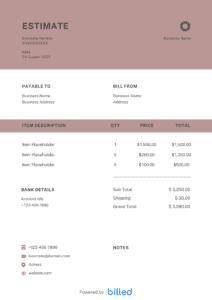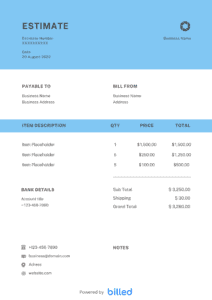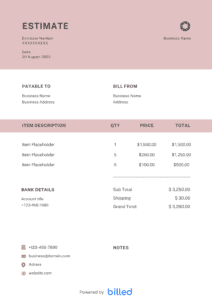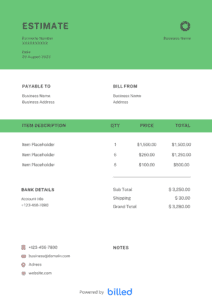Catering Estimate Template
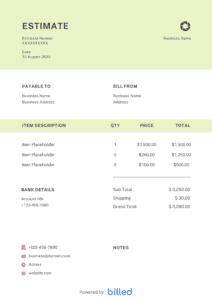
Regardless of the service or your business size, with Billed’s free catering estimate templates, you can quickly prepare a detailed and accurate estimate for your customers.
Get Your Free Catering Estimate Template
Improve business efficiency with easy-to-use catering estimate templates from Billed, allowing you to create and manage estimate details easily. This free template provides a professional format for your business to share accurate estimates with customers.
The template includes customizable fields for customer information, requested items, services, estimated cost, taxes and discounts, and notes. In addition to quickly modifying the estimated content according to your needs, you can add a logo or other images if needed.
You can download our free catering estimate templates in Google Sheets, Docs, PDF, Word, and Excel.
Download Catering Estimate Templates
Estimate With Billed
Create professional and detailed estimates online with Billed.
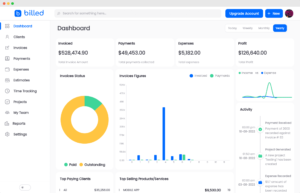
Estimate With Billed
Download the free professionally designed, fully customizable estimate template from Billed.
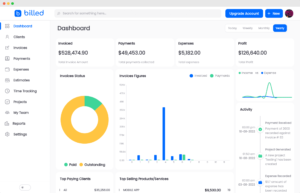
Estimate With Billed
Create a unique estimate in seconds with Billed and stand out from your competitors.
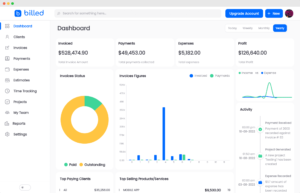
Catering Cost Estimate Template
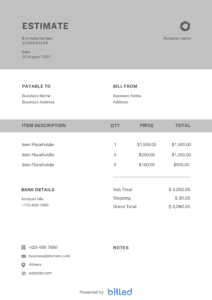
This estimate template is especially recommended for those who want to show the originality of their offers and services. This free template includes fields for various cost elements, such as taxes, discounts, and notes, to help you provide an accurate estimate to your customers.
Download For:
Printable Catering Estimate Template
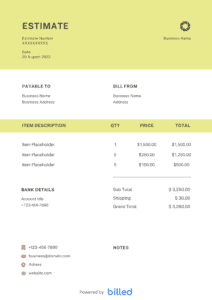
This printable catering estimate template is a simple and easy way to send professional-looking estimates to your clients. Just download the template and fill out the customizable fields. Then you are ready to email or print estimates.
Download For:
- What is an estimate?
- Difference between estimate, invoice, and delivery note
- Write an estimate that your customer will accept.
- Why Use Our Estimate Templates?
- Role of Estimate
- What is the expiration date of the estimate?
- Estimate making rules
- Tips While making a Catering Estimate
- How to Make a Catering Service Estimate?
- Some Other Templates
- Download The Catering Estimate Template For Free
What is a catering quote?
The contractor presents an estimate to the client before the contract is officially signed. It mainly shows the contract details and costs. Estimates do not have to be submitted, but most companies present them to their clients before signing a contract. Negotiations and transactions can proceed based on the estimate.
Therefore you should use an estimate creation tool like Billed to create an estimate. With the help of our pre-made stylish quote template, anyone can create a good-looking estimate quickly and ideally.
Difference between estimate, invoice, and delivery note
Estimates, invoices, and invoices have different characteristics in commercial transactions.
The estimate is prepared before the contract transaction. It is not a document that must be prepared under the Civil Code, the Companies Act, and the Tax Law but is created and issued based on business customs.
The invoice is created after the contract transaction and is mainly used for payment collection. Whether the invoice itself is legally valid depends on the circumstances, but tax law requires that it be retained for a certain period. Depending on the level of the company or business, there is a storage obligation of up to 9 years.
The delivery note is a document that accompanies the contract transaction and is the legal basis for the delivery date. The obligation to pay the ordering party’s price will occur after the delivery date, and the order receiving party will have the right to receive the payment after the delivery date.
Write an estimate that your customer will accept.
Everyone has already received an offer or a cost estimate that they were annoyed about. What are common causes for this? The contractor did not fully understand the customer and is offering something that the customer does not want. That is why it is important for you as an entrepreneur to communicate well with your customers. It usually helps to pick up the phone for a moment.
You also have to be honest with yourself and your customer: only offer something that you can really do at this price. And of course, consider in advance whether you want to include room for discounts in your first offer.
Fairness and quality are important for a good relationship with the customer and thus a good basis for long-term success! Make your work easier with software like Billed for creating professional offers and cost estimates for more customer satisfaction!
Why Use Our Estimate Templates?
Every client and project has different requirements and budget-levels. To meet all the levels of budgets and requirements, you need to create a quote that fits all your and your client’s needs.
That’s why you need to use accounting software that fulfills all your business needs. Luckily, Billed is a powerful tool that can centrally manage and streamline the business, and SMEs, like sales management, payment management, grasping sales forecasts, cash flow forecasts, as well as creating quotations and invoices.
- Create quotes in bulk
- Automatic calculation
- Alert function to prevent billing omission
- Reduce the psychological stress of paperwork
Role of Estimate
Estimates or quotations should be issued for exchanging work. Let’s confirm the two roles of the quotation.
・ Avoid unnecessary troubles
An estimate or quotation is a document that proposes to the client of the job what to deliver and the amount. Therefore, if you proceed with the work without issuing a quotation, various troubles may occur later if there is a discrepancy between the client and the client in terms of work content, amount of money, delivery date, etc.
・ It will be a material for comparison and examination for the client
The quotation is not necessarily issued after the job request is confirmed.
In some cases, the client requests the issuance of a quotation as material for comparing and considering the prices and delivery dates of products and services of other companies. At that time, the quotation will also be material to appeal to the client your sincerity and subsequent response to the requested content.
The sooner you submit a quote, the more you can give the impression that your work will be more reliable and quicker. However, if you place much emphasis on speed and the quotation contains content that does not meet the request of the client, or if there is an error, it will cause the evaluation to decline. Please be careful about that point.
What is the expiration date of the estimate?
There is no fixed one. It depends on the product and service. If the price of the material fluctuates, shorten the expiration date. As much as possible, it is better to add the expiration date.
Estimate making rules
When making an estimate, first calculate a rough amount and present it to the other party.
After that, you will create proposals and specifications to ensure that both parties do not misunderstand and then further squeeze the estimate’s contents.
When presenting the estimate, you must accurately describe the items, quantity, unit price, etc.
Tips While Making a Catering Estimate
Crafting a captivating and easily understandable catering quote is essential for winning over potential clients. While Billed’s catering quotation template simplifies the process, here are some additional tips and best practices to create engaging and meaningful quotes:
Gather Detailed Information:
Before providing a quote, thoroughly converse with your prospective client to understand their event requirements. Ask about the type of event, guest count, desired service level (servers, bartenders), and any specific preferences or dietary restrictions. These details will help you create a tailored quote.
Establish a Set Menu:
Create a menu with fixed prices to streamline the quoting process. Include various food options, specifying prices per tray or plate. Once you know the guest count and menu preferences, you can easily calculate the food required, ensuring an accurate quote.
Consider Tiered Pricing:
Implementing tiered pricing can be enticing for clients. Offer reduced prices per plate as the guest count increases. This incentivizes clients to choose your services and allows you to benefit from ordering ingredients in larger quantities, saving costs.
Account for Variables:
Understand the variables that may affect your quotes, such as seasonal ingredient availability, labor requirements, or additional services. Consider these factors when setting the menu and pricing to provide an accurate and comprehensive quote.
Streamline Acceptance:
Make it effortless for clients to accept your quote by leveraging software like Skynova’s template. Use online platforms to send quotes directly, eliminating the need for Excel or Word downloads. This simplifies the approval process, allowing clients to respond quickly and conveniently.
By following these tips and leveraging Billed’s catering quotation template, you can create engaging quotes that accurately reflect your client’s needs. The seamless communication and professional presentation of your quotes will help build trust and increase the likelihood of securing bookings for your catering services.
How to Make a Catering Service Estimate?
Creating a catering quote doesn’t have to be a daunting task. With Billed’s service quote template, you can quickly and easily generate professional quotes that impress your clients. Here’s a step-by-step guide to help you create a catering estimate effortlessly:
Download the free catering estimate template from Billed:
Start by accessing our user-friendly template, designed to streamline the quote creation process. It eliminates the hassle of formatting and allows you to focus on your culinary expertise.
Include Addresses and Contact Information:
Fill in the details of your catering company, including your address, phone number, and email. Remember also to input the client’s contact information, ensuring seamless communication.
Upload Your Catering Business’s Logo:
Customize the quote document by uploading your catering business’s logo. This adds a professional touch and strengthens the recognition of your brand.
Add a Quote Number:
Assign a unique quote number to your estimate. This helps with organization and referencing when discussing the quote with your client.
Calculate the Cost of Catering Menu Items and Supplies:
Break down the cost of each menu item, considering ingredients, preparation time, and any special requests from the client. Factor in the cost of supplies, such as plates, cutlery, and napkins, ensuring an accurate estimate.
Enter the Cost of Your Catering Service:
Account for your catering service by including labor costs, staffing, and additional fees associated with setup, teardown, or delivery.
Enter Discounts and Special Offers:
If you have any ongoing promotions, discounts, or special offers, mention them in this section. It helps clients understand the value they’re receiving.
Add a Note:
Personalize the quote by including a brief note expressing your excitement about the event, highlighting your commitment to excellence, or addressing any specific client requirements.
Save and Send:
Once you’ve reviewed the quote and ensured its accuracy, save the document and send it to your client promptly. Consider using a professional email or online platform to deliver the quote securely.
By following these steps and utilizing Billed’s catering estimate template, you can create professional quotes efficiently, giving you more time to focus on delivering an exceptional culinary experience for your clients.
Download The Catering Estimate Template For Free
Take advantage of our free catering estimate templates to quickly and easily generate accurate estimates for your customers. Download any templates in Google Sheets, Docs, PDFs, Word, and Excel. Get started now!