Child Care Receipt Template
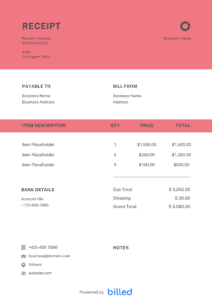
Stop creating complicated receipt from the scratch. Download the free child care receipt template from Billed, save it on your device, and then use it again and again.
Get Your Free Child Care Template
Are you thinking of designing a beautiful and detailed receipt quickly and accurately? Download the free receipt templates from Billed. Moreover, you don’t have to enter a messy formula for calculating because just input information is enough in the template. The rest of the receipt template will include prices with various discounts, including taxes to be completed automatically.
Our attractive and time-saving receipt templates are available in different popular formats like Google Sheets, Google Docs, PDF, Word, and Excel.

Create Receipts Faster
Send receipts faster with Billed. Start sending Receipts now.
Download Child Care Template
Free Child Care Receipt Template

Use this ready-to-use template for free, customized, and send it to your clients in no time. Download now and it has a wide range of features and options like editable fields for taxes, unit price, discounts, and subtotals, etc.
Download For:
Receipt With Billed
Create and send professional-looking receipts with Billed. Download for free.
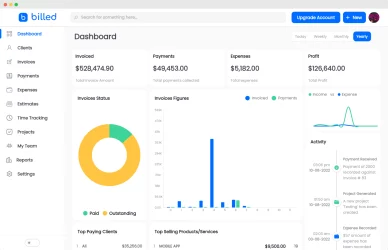
Receipt With Billed
Get free editable receipt templates for your small business.
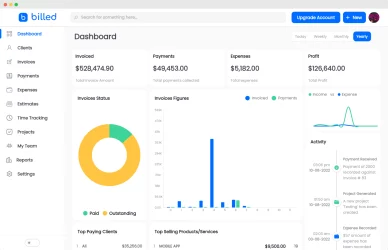
Receipt With Billed
With Billed you can easily issue receipts for free. Download now.
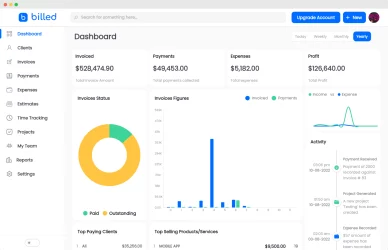
- What is a Receipt?
- Invoice Vs. receipt
- Why are receipts needed?
- When to issue a receipt?
- How to issue receipts quickly and accurately?
- Types of Child Care Receipts
- What to include on Child Care Receipt?
- Tips While Writing Receipts
- Benefits of Using a Receipt?
- Why use our child care receipt template?
- Some Other Templates
- How to create a Child Care Receipt?
- Download The Child Care Receipt Template For Free
What is a Receipt?
Receipts are proof of transactions that make it easy to record cash flow information for a business or company.
In the form of a document, the format of the receipt includes the company logo or header, the name of the seller as well as the buyer, the transaction amount in letters and numbers, the purpose of the transaction, stamp duty, and signatures from both parties as legal evidence.
Commonly used in buying and selling merchandise in large quantities, receipts are an important element in preventing cost-recording errors. This is based on the number of problems related to payments in a business.
In use, the types of receipts are as follows:
- payment receipt
- Proof of Product Transaction Receipt
- Cash Receipt
- Money Transfer Receipt
Invoice Vs. Receipt
What is the difference between a receipt and an invoice? The answer is its use and role in transaction activity. An invoice is a written document given as a sign to provide information to customers about what products must be paid off. That’s why invoices always have a due date.
Receipts are different from invoices.
This is because the document is only given after the invoice is received, and the product is sent to the customer. Furthermore, the focus of the two documents is also different. Invoices are more about payment information, while receipts relate to the receipt of goods.
Receipt Example and Format
Creating a receipt letter is not difficult. Most importantly, you include all the transaction details needed, such as the product’s name, the number of products, and to whom the product is received. Furthermore, there is no need for long and overly formal opening and closing words.
Some examples of receipts that can be made are:
Product Receipt
Receipt of Goods Redemption
Inventory Document Receipt
Goods Loan Receipt
Used Vehicle Receipt
Below, there is an example of a product receipt document format:
Today, on ……., The following items have been received
Product Name: Product
Quantity: Product
Price:
Product Descriptions:
Why receipts are needed?
The main role of the receipt is to prove that you have paid for the goods or services. It also prevents you from being billed again for what you paid. As a company, if you want to prove the expenses required to earn income as an individual, you must submit it.
You are required to submit the receipts to the tax office for final tax returns and year-end adjustments, so it can be said that there is a public need for receipts. It is also necessary to submit both a receipt and a receipt to prevent fraudulent deposits and withdrawals and to prevent internal fraud. Proof using both a correctly addressed receipt and a detailed breakdown receipt will make the payment flow more transparent. It is important to make a manual about the necessity of receipts in-house and manage expenses with less trouble.
When to issue a receipt?
While running a business, your clients want you to issue them receipts after every successful payment.
Therefore, your receipt should not be complicated by any means, and it should be presented to the clients immediately after the business is finalized.
You can issue your rent receipt in the following ways.
Sending receipts electronically should be your top priority.
You can present a handwritten receipt to your clients.
Get the print of your cash receipt and send it via post, but it is not the best option.
How to issue receipts quickly and accurately?
If you still struggle to manage company finances, use the Billed or Agiled online accounting software.
This online accounting software can make it easier for you to manage business financial activities with the availability of different features like financial reports, inventory, and transaction reconciliation, including recording purchase invoices and payments.
Types of Child Care Receipts
There are many child care receipts, and that each one is meant to show another payment type. You will want to know this because it will help you understand which one you should make for the right situation. So here are a few examples:
- Baby Sitter
- Pre-school
- Nanny
- Shared-Nanny
- In-home Day care
What to include on Child Care Receipt?
As a professional, you need to issue a perfect child care receipt that contains the following details.
- Your name, surname, or workplace title
- Your address
- Your tax office and account number
- Your customer’s first and last name or business title
- Your customer’s address
- The amount of the price you receive
- The date this price was received
- Your signature
Tips While Writing Receipts
If you think that creating a receipt is a stressful job, now you don’t need to worry anymore. With Billed, you can easily create a professional and detailed child care receipt with a few clicks. Just follow these tips.
As a professional, getting a perfect and printer-friendly receipt should be yours at your top priority. You can look up our beautiful and easily-editable receipt templates or use them as samples while creating your own.
Your receipt must go with your business. Therefore, be attentive while choosing your template.
You can not change your receipt now and then. Hence, while choosing, you need to be 100% sure that this is the format you want for your receipt.
Once you have chosen the desired design for your receipt, you need to add all your details to the template that you can do it by downloading and customizing the required template.
Benefits of Using a Receipt?
Our easily-editable receipt templates give you many advantages; some of them are as follows.
Keeping financial record:
Accurate and perfect financial transactions and record-keeping is not possible without a receipt. With the help of a detailed receipt, you can easily verify your weekly, monthly, and annual income.
Tax Time:
You can use the receipt for tax purposes because it provides proof to tax and audit teams that payment is being made against specific services.
Proof of Payment:
It ensures that all payments are correctly recorded and avoids confusion and conflict.
Preventing potential scam:
Receipt works as a safeguard against scams. With the help of the date and time on the receipt, you can quickly know when and where the customers purchased the goods.
Why use our child care receipt template?
Now you do not need to spend more time and energy designing complicated and orthodox receipts. We offer the best printer-friendly child care receipts template. Download now and take your business to the advanced level effortlessly.
- Our templates are free to download
- Available in various friendly formats
- Our templates are easily accessible
- Easy to use
- Beautiful
- Easily-editable
- Printable, etc.
How to create a Child Care Receipt?
While dealing with several customers simultaneously, issuing accurate receipts to all of them quickly is a good business practice. So don’t let paper receipts eat up your valuable time, money, and energy. Follow the given steps and create a receipt in seconds.
Download the Child Care Receipt Template from Billed for free
Add your business name and basic contact details
Add the client’s name, billing address, phone number and email, etc.
Include issuance date
Add the total amount made by the client
Add any other payments like advance or security etc.
Add payment method
Sign the receipt
Save
Send your receipt via email or Billed
Download The Child Care Receipt Template For Free
Focus more on your other business activities and less time creating receipts. Download the free child care receipt template from Billed and start creating branded and detailed receipts immediately and accurately.
Take advantage of our beautiful and high-quality receipt templates and connect to “work efficiency” right now!







