Receipt Template Excel
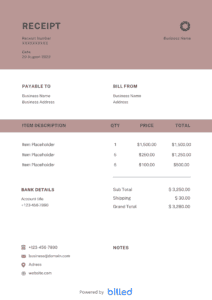
Stop creating receipts from scratch. The free Receipt Template Excel from Billed helps you make high-quality receipts with the necessary data quickly and accurately.
Get Your Free Excel Receipt Template
As a small business owner, you have to manage a lot of business issues that tend to experience high levels of stress.
Fortunately, with this free and stylish receipt template in Excel from Billed, you can quickly keep all your payment receipts updated with the help of spreadsheets.
Besides payment receipts, you can easily create rent, cash, payroll, and deposit receipts, etc. with this Excel receipt template.
Our receipt templates have many options and features so that you can record, review, and print all your information most easily. You can download our editable and beautiful templates in Google Sheets, Google Docs, Word, PDF.

Create Receipts Faster
Create receipts faster with Billed. Start sending Receipts now.
Download Excel Receipt Template
Receipt With Billed
Create professional-looking receipts with Billed. Get started for free.
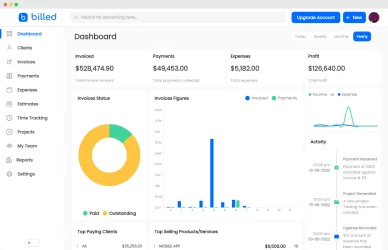
What to include on Receipt?
As a businessman, you need to issue a simple but accurate receipt that at least contains the following details.
- The date of payment: The date when the customer made a partial or full payment for your goods or services.
- Sum amount received: This is the exact amount the customer paid to get the goods or services from you.
- The seller’s details: Your business name and contact details.
- Quantity purchased: The volume of goods received by the customer.
- An optional logo: Enter the logo of your business in different fonts and colors
- The amount remaining due: The amount the customer is still scheduled to complete payment.
- The original receipt number: Give your receipt a unique number.
Benefits of Excel Receipt Template
You can get tons of advantages while using a receipt template. Some of them are as follows.
- Keeping proper financial record:
Good and perfect bookkeeping is not possible without a detailed receipt. With the help of a receipt, you can easily verify your weekly, monthly, and annual income.
- At the time of filing taxes :
With the help of the receipt, you can quickly retrieve and hand over all the requested information to the tax or audit teams.
- Avoid confusion:
It ensures that all payments are recorded properly and avoid confusion and conflict.
- Preventing potential scam:
Receipt works as a safeguard against scams. With the help of the date and time on the receipt. You can easily come to know when and where the goods or services were purchased. Moreover, it is a proof of payment.
Some other templates
Why use our Excel Receipt Template?
Now you do not need to waste your energy and valuable time designing complicated and orthodox receipt templates. We offer the best receipts template in MS-Excel format, download, and use them so that you could easily take your business to the next level.
- Our templates are free to download
- Friendly formats
- Our templates are easily accessible
- Easy to use
- Stylish
- Editable
- You can convert it into PDF format
- Printable, etc.
How to create a Receipt in Excel?
Creating a receipt in Excel format with Billed is very simple.
Follow these steps and get a detailed and professional receipt in a minute.
- Download the Excel receipt template from Billed for free.
- Add your business name and contact details like phone number, email address, etc.
- Add your logo in different fonts and colors
- Add the client’s name and contact details
- Enter the issuance date
- Add the total amount
- Add any other payment like advance or security etc.
- Add your payment methods
- Sign it
- save it
- Send it
Download The Excel Receipt Template For Free
From Billed, you can download the Excel receipt template for free, save it on your device, and then use it again and again. Take advantage of our latest receipt templates and connect to “work efficiency” right now!






