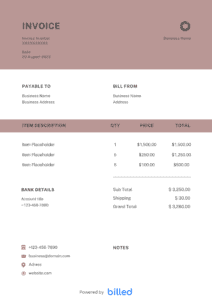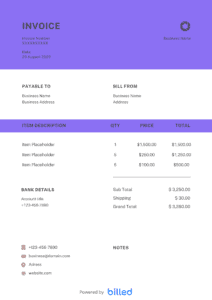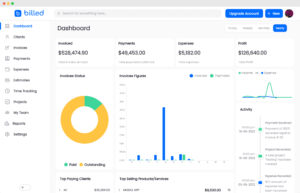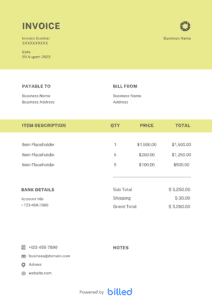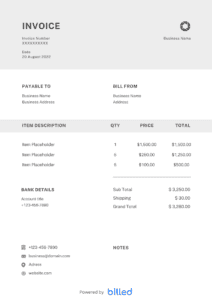Web Development Invoice Template
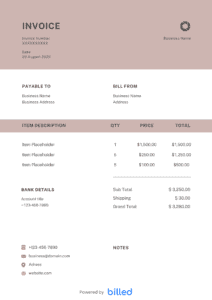
Say goodbye to tedious invoicing download the free Web Development Invoice Template from Billed, and streamline your billing process in minutes!
Get Your Free Web Development Invoice Template
You’ve created an incredible web design for your client, and now it’s time to secure your well-deserved payment. But how can you make the invoicing process a breeze?
Enter Billed’s web design invoice template – your ticket to invoice your clients effortlessly. With just a simple download and a few keystrokes, you can create detailed and professional invoices that leave a lasting impression.
To add to your convenience, our invoice templates are available in various formats like Google Sheets, Google Docs, PDF, Word, Excel.
Choose the format that suits you best, and get ready to streamline your invoicing process.
Download Web Development Invoice Template
Invoice With Billed
Create professional-looking invoices with Billed. Get started for free.
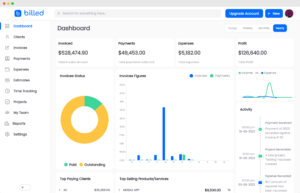
Web development
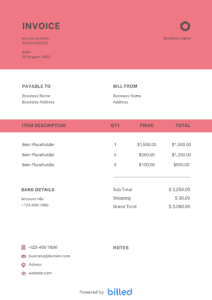
Do you want to collect your payments quickly and professionally? Then you should try this beautiful and customizable invoice template to bill your clients. It will help you create a well-designed, detailed and clear invoice with just a few clicks.
Download For:
- What is a Web Design Invoice Used for?
- When is the best time to issue an invoice to your web development clients?
- What are the benefits of using a Professional Web Design Invoice?
- Invoice Types for Web Development
- How to Create a Web Development Invoice?
- Some Other Templates
- Download a Web Development Invoice Template for Free
What is a Web Design Invoice Used for?
Are you tired of the hassle of invoicing for your web design work? As a business owner, you have many responsibilities to manage, and invoicing shouldn’t be a burden.
That’s where Billed comes in.
A web design invoice provides a professional and detailed system for invoicing your clients effortlessly. Say goodbye to confusing tools and costly accountants. With free invoice templates, you can streamline your invoicing process and maximize your time.
Billed offers a range of attractive formats that you and your clients will appreciate. You can focus on your design projects, knowing that your payment process is handled.
Stop wasting time stressing over the small details and get paid the right way every time.
As a business owner, you likely have multiple web design projects, and client accounts to manage simultaneously. It’s crucial to have a system for billing your clients in an organized and timely manner.
Managing multiple projects can be overwhelming for small business owners, especially those starting. But with the right invoicing software, it doesn’t have to be.
Perhaps you’ve tried expensive tools or hired professionals for your invoicing needs, only to be dissatisfied with the results. Fortunately, there’s a better way to bill your clients for web design work.
So, why is using a web design invoice template so great?
Firstly, it’s tailored specifically to suit the web design industry, saving you the hassle of creating your format.
An invoice generator provides templates that include all the essential elements, so you must fill in the details and send them to your clients.
Having all the important fields prearranged reduces the likelihood of forgetting anything and prevents common invoice errors that many people make when starting.
There are numerous benefits to using an invoice for your web design business:
- Recording client account activity
- Organizing financial statements and payments
- Tracking payment due dates
- Storing crucial information for tax time
- Keeping track of outstanding debts
- Explaining services and charges
- Simplifying bookkeeping tasks
A web design invoice should include a comprehensive list of services performed, their associated costs, payment details, and more. Including this information ensures a clear record of everything you need, avoiding missed payments and tax-related issues. That peace of mind is truly rewarding.
Instead of hiring an accountant to create an invoice for you, use our free and customizable web design invoice template to create an equally effective invoice for free.
Billed allows you to easily create, edit, and send invoices from anywhere. Get unlimited access to free invoice templates and start designing your own invoices to get paid your way today.
Create and send detailed invoices, and get paid in no time.
When is the best time to issue an invoice to your web development clients?
Sending the invoice at the perfect time enables you to collect your amount at the right time accurately.
As a web developer, you can not charge all the clients simultaneously; you need to bill your clients according to the projects.
While working on a small project, it is better to charge your clients after accomplishing the project. On the other side, if you are dealing with big plans, you need to bill your clients partially or request the total amount upfront. You may also charge your clients on a weekly or monthly basis, depending on the projects.
What are the benefits of using a Professional Web Design Invoice?
A web design or development invoice serves as an essential document for presenting your billed services to clients and guiding them through the payment process. Like any professional invoice, its primary purpose remains unchanged for freelance web designers and developers. In your multifaceted role, it is crucial that your invoice effectively and accurately outlines the services provided and their associated costs.
Sick of administrative tasks and eager to immerse yourself in the art of crafting stunning websites once again? Take a moment to sign up with Billed, completely free of charge, and you’ll have your invoice template ready within minutes.
Enhances precision
The key to exceptional invoices lies in their user-friendliness and accessibility. The recipient needs to have a crystal-clear understanding of the information conveyed. By crafting an invoice that leaves no room for error, you ensure that the correct payment amount is received promptly and without hiccups.
Enables accurate billing
Your invoice is a comprehensive breakdown of all the services rendered throughout the contract or web design project. As a designer, this could encompass a wide array of tasks, each varying in cost. By including detailed information in your invoice, you can effectively showcase the scope of work completed, the number of hours dedicated, and the corresponding charges.
Provides clarity on taxes
And here comes the exciting part – taxes! An invoice is a valuable tool for you, whether you are a web design business owner or a freelancer, to accurately incorporate sales tax into your billing. Certain countries may require additional taxes, such as VAT or GST, and you can transparently display these charges on your invoice for your client’s reference. Additionally, you can provide your tax information, ensuring that your client has the necessary details for their accounting purposes.
Invoice Types for Web Development
Choosing the suitable invoice template for your business as a web designer can significantly impact you.
The type of invoice you select will depend on the specific services you offer and your client’s requirements. Some projects require an upfront deposit, while others involve ongoing monthly work, like blog graphics.
Choosing a template that caters to both parties’ needs is crucial when creating an invoice. There are various invoice types available to record transactions and charges between accounts.
Standard Invoice: A standard invoice straightforwardly indicates the amount the client or customer owes.
Recurring Invoice: This invoice helps accept ongoing payments, such as monthly website updates requested by clients.
Prepayment Invoice: A Prepayment Invoice collects a deposit or down payment before the final cost is due for the services rendered.
Time-Based Invoice: This invoice is used to bill clients for the time spent providing a particular service.
Credit Invoice: This invoice indicates the amount owed to the client, often in cases where your business offers a refund or rebate.
Debit Invoice: A debit invoice reflects an increase in the total amount owed by the client for your services.
Mixed Invoice: This invoice encompasses charges and credits to client accounts that are designed to be reconciled with other invoices or orders.
By selecting the appropriate invoice type, you can effectively document your transactions and charges, ensuring clarity and smooth financial processes for you and your clients.
With Billed, you can easily access a variety of invoice templates designed specifically for web designers. Choose the invoice type that best suits your project and billing requirements, allowing you to maintain professionalism while efficiently managing your invoicing process.
How to Create a Web Development Invoice?
Creating a professional and detailed web development invoice is very simple with the Billed. Follow the given steps and get your admiring invoice in a minute.
- Download the free Web Development Invoice Template from Billed, and open it in your preferred format.
- Add your contact information, like your name, business address, phone number, and email. You can also include your business logo for a professional touch.
- Provide your client’s contact information, including their name, address, and any additional details necessary for accurate invoicing.
- Assign a new invoice number to ensure each is unique and easily identifiable.
- Indicate the invoice date and date the invoice is issued, and specify the payment due date to ensure timely payment.
- Detail all your services to the client, including a clear description of each service and the corresponding quantity or hours.
- Calculate the total amount owing by adding up the costs of each service provided.
- Clearly state your payment terms, including the accepted payment options, payment due date, and any applicable late fees or discounts.
- Save the completed invoice to your computer in your preferred format.
- Now you can send the invoice via email or Billed.
Download a Web Development Invoice Template for Free
Now it’s time to get rid of complicated and unpaid invoice templates. Let’s start with Billed and take the standard of your business and invoicing to the advanced level.
Download the web development invoice template for free, create stylish and branded invoices in seconds, and get paid quickly.