App Development Invoice Template
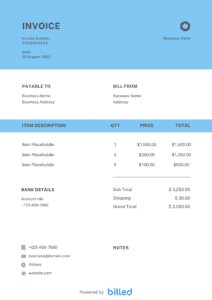
Manage your billings easily with this stylish and customizable free app development invoice template from Billed. Easily use professionally designed invoice templates to help you create branded and high-quality invoices quickly that represent your company.
Get Your Free App Development Invoice Template
As a professional app developer, you need the perfect invoicing software to bill your clients.
Download the editable and professional invoice templates from Billed for free. Create detailed and branded invoices in a few seconds, and get paid quickly and accurately.
For your convenience, our app development invoice templates are available in various formats like Google Sheets, Google Docs, PDF, Word, Excel.
Download App Development Invoice Template
Invoice With Billed
Create professional-looking invoices with Billed. Get started for free.
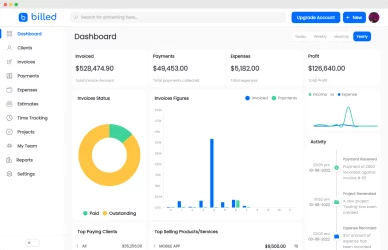
- Why should app developers send professional invoices?
- When is the right time to send your invoice to your clients?
- What is an App Development Invoice Used For
- Handy Tips for app developers
- Invoice Types for app developers
- Some Other Templates
- How to create an app developer invoice?
- Download an App Development Invoice Template for Free
Why should app developers send professional invoices?
Behind every demanding app, there is a professional app developer. As an expert app developer, you analyze the clients’ requirements, then develop and, in last, test the app critically.
After such a hard job, you need to send a detailed and professional invoice to your client so that he could quickly come to know what he is going to pay you.
Detailed and easily understandable invoices always help you get compensated timely and accurately. So your invoice should logically contain all the details of your services.
When is the right time to issue the invoice to your clients?
Sending the invoice at the perfect time plays a key role in getting paid on the required date or time. You may send your invoice in the following way to get paid promptly and ideally.
- In the case of a small project, it is better to send your invoice immediately after completing the project.
- While working on long projects, you need to get paid partially or even request full payment upfront.
- Monthly or weekly base invoicing is also another option to bill your clients.
What Is an App Development Invoice Used for?
If you have a professional and perfect invoicing software, you do not need to hire an accountant because you can easily manage all your financial issues with the help of the invoice.
Create professional and detailed app development invoices with Billed and take your business’s standard to the next level effortlessly.
Using the invoice has many benefits, some of them are as follows.
You can easily keep track of all important details
Keep track of your payments quickly
Easy to manage the client’s account details
Very handy at the time of filling the tax papers
Alert for missed and due payments
Uncomplicated bookkeeping
Handy invoicing tips for app developers
Every project needs different technicalities and skills to accomplish. With the handy tips, your invoice can easily cover all descriptions of your services rendered and help you get paid timely and ideally.
- Include a ‘payment due’ date:
Including the payment due date in the invoice helps your client know when you expect to get paid.
- Numbered the invoice:
It helps you to identify every invoice. Through invoice number, you can easily keep track of all invoices effortlessly.
- Include up-to-date contact information:
After entering the contact information in the invoice, it is better to recheck it. Wrong contact details can cause delays in receiving your payments.
- Accept a variety of payment methods:
The flexibility in payment methods enables you to receive your payments as soon as possible.
Invoice Types for App Developers
Invoices play a vital role in getting paid immediately and ideally, so you can not ignore the importance of invoices.
For your easement Billed facilitates you with various types of invoices so that you could quickly collect all your payments effortlessly.
Here are some key invoice types for app developers:
- Standard Invoice:
With the help of a standard invoice, you can easily bill your clients for the service provided.
- Recurring Invoice:
If you work at regular intervals, you can charge your clients for your professional services through a recurring invoice.
- Prepayment Invoice:
The prepayment invoice empowers you to keep track of advancement payments.
- Time-Based Invoice:
If you perform your services on an hourly basis, you can bill your clients via a time-based invoice.
- Credit Memo:
You can quickly refund the amount through a credit memo.
Debit Invoice:
A Debit Invoice indicates the increment in the balance due
- Mixed Invoice:
A mixed invoice is used to indicate debit and credit made to the account.
How to Create an App Development Invoice?
You might get confused while developing the app, but with Billed, you can easily create a well-organized and detailed invoice in a minute.
Follow the given steps and get your professional and crystal clear invoice before long.
Download the app development invoice from Billed for free
Add your business name and the basic contact details
Add your logo in different fonts and colors
Add your client’s name and contact details
Add the invoice issuance date
Add the payment due date
Enter the unique invoice number
Add the list of your services rendered and cost for each
Calculate the total cost of the project, including taxes, etc.
Add your payment terms and conditions
Add your privacy policy if any
Save
Send via Billed or email, etc.
Download an App Development Invoice Template for Free
Get paid quickly and professionally with Billed for all your specialized services or products with this free app development invoice template. Download the beautiful and easy-to-use invoice template and make your billing process super faster.







