English Invoice Template
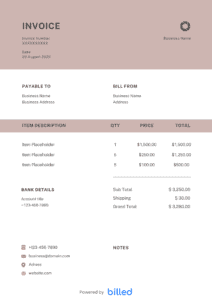
Create high-quality invoices online with our free English invoice template. This customizable template is designed to meet the needs of any business or organization, from small companies to large corporations.
Get Your Free English Invoice Template
Easily create professional invoices and get paid for your services with the free invoice templates from Billed. Whether you’re a small business owner, freelancer, or entrepreneur, this template is designed to help you generate detailed invoices that impress your clients.
Download the free invoice template and customize it to match your business requirements. Choose from a variety of formats, including Word, Excel, PDF, Google Docs, or Google Sheets, to create invoices that are convenient for you and easy for your clients to understand.
Download the English Invoice Template
English
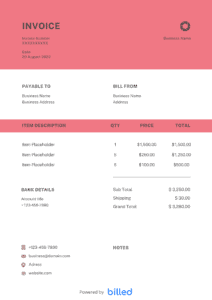
Effortlessly create professional invoices with this user-friendly template. It provides a sleek and organized layout, allowing you to customize and showcase your business information easily. Download the English invoice template now and streamline your invoicing process.
Download For:
Invoice With Billed
Create professional invoices with Billed and get paid immediately.
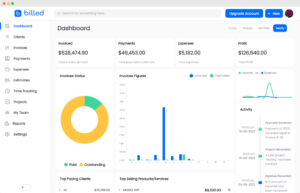
- English Invoicing for Small Businesses
-
How to Fill In An Invoice in English?
- Use your invoice as a communication tool.
-
How to Make an Invoice in English?
- Some Other Templates
- Download a Free English Invoice Template
English Invoicing for Small Businesses
Sending invoices is crucial for small businesses to ensure they receive timely payments for their services. Creating an invoice for each client project allows you to collect payments and maintain a steady cash flow efficiently.
To streamline your accounting process, using an invoice template designed for English invoicing is essential.
Ensure your English invoices contain all the necessary information for your clients to easily understand and fulfill their payment obligations. Include a comprehensive list of services, a clear payment due date, and the total amount owed.
Improve invoicing efficiency and secure your business’s financial stability with professional English-language invoices.
How to Fill In An Invoice in English?
Filling out an invoice in English is a straightforward process. Here are the simple steps to follow using the Billed invoice template:
- Download the Billed invoice template and open it in your preferred format.
- Add your contact information, like your name, business address, phone number, and email. You can also include your business logo for a professional touch.
- Provide your client’s contact information, including their name, address, and any additional details necessary for accurate invoicing.
- Assign a new invoice number to ensure each is unique and easily identifiable.
- Indicate the invoice date and date the invoice is issued, and specify the payment due date to ensure timely payment.
- Detail all your services to the client, including a clear description of each service and the corresponding quantity or hours.
- Calculate the total amount owing by adding up the costs of each service provided.
- Clearly state your payment terms, including the accepted payment methods, payment due date, and any applicable late fees or discounts.
- Save the completed invoice to your computer in your preferred format.
- If sending the invoice electronically, compose a polite email to the client, mentioning the invoice number and attaching the invoice file. If mailing the invoice, include a brief cover letter and send it with the printed one.
Following these steps, you can effectively fill out an invoice in English using the Billed template. This ensures clear communication, facilitates smooth transactions, and helps you maintain a professional image while requesting payment for your services.
Use your invoice as a communication tool.
If you use the free English template prepared by us and fill out all the fields, you will be sure that the invoices you send contain all the statutory elements and are structured correctly. You can also add more elements, mostly if the product/service belongs to you, and you want to settle the completed orders. If the order is long-term, such an invoice can serve as a parameter of the project’s current state and become a tool ensuring transparency and meeting your and your customers’ expectations.
It is better to describe the item on the service provided by you in the invoice in too much detail than too extensive. This is a proven method that will help you to avoid customer questions that would take you a long time to answer. If necessary, you can always attach your schedule and a more detailed list of time spent on the service in the attachment.
How to Make an Invoice in English?
As a small business owner, you may not be practiced or feel comfortable with your business bookkeeping. But no need to worry anymore; you can easily create branded and elegant invoices quickly and flawlessly. Follow the given steps and get your English invoice for free from Billed.
- Start by downloading the free English invoice template provided by Billed.
- Fill in your business contact details, including your name, address, phone number, and email.
- Enter the client’s contact information, including their name and address, to ensure accurate delivery.
- Generate a unique invoice number and include the invoice date and payment due date for clarity.
- Itemize your services with concise descriptions, ensuring your client understands what they are paying for.
- Calculate the total amount due, including applicable taxes, and clearly state the final payment.
- Clearly outline your payment terms, including any late fees or discounts for early settlement.
- Once your invoice is complete, send it to your client promptly via email or mail, ensuring a smooth transaction.
Now you can easily create high-quality invoices in English, allowing you to streamline your billing process and maintain a solid business relationship with your clients.
Download a Free English Invoice Template
Download a free English invoice template from Billed and start invoicing your clients professionally and organizationally. The beautiful templates are available in multiple file formats, including Microsoft Word, Excel, and PDF.
Create accurate and efficient invoices in English with the Billed template and streamline your billing process for better business success.



