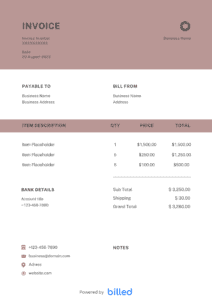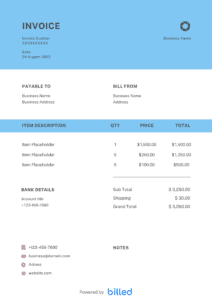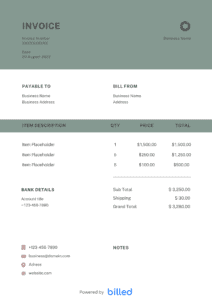IT Support Invoice Template
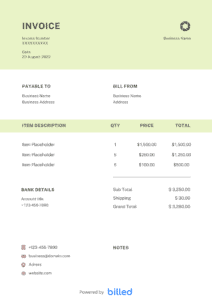
Download the free IT Support Invoice Template from Billed, streamline your billing process, and present your clients with professional, visually appealing, and professional invoices that reflect your expertise and dedication.
Get Your Free IT Support Invoice Template
Are you a skilled technician or an IT service provider striving to deliver exceptional technical expertise and top-notch customer service? We understand the significance of accuracy and efficiency when invoicing, as it directly impacts your payment speed. That’s why we’ve developed a user-friendly, free invoice templates tailored to IT professionals like you.
Whether you’re fixing hardware, developing cutting-edge websites and software, providing comprehensive IT support, or offering invaluable IT consultation, your dedication to solving complex problems for your clients is unmatched. With our free IT services/support invoice template, you can say goodbye to the hassle of manual invoice creation.
Our template is designed to make the process as seamless as possible. It’s quick to fill out, allowing you to enter all the essential details effortlessly. Furthermore, you have the freedom to customize it according to your branding and specific requirements. Once you’re done, you can conveniently download the invoice and share it with your clients without hassle.
Simplify your invoicing workflow and save valuable time and energy by taking advantage of our free IT services/support invoice template. It’s here to help you streamline your billing process, ensuring you receive prompt payments for your hard work and expertise. Say goodbye to invoice-related headaches and embrace a more efficient approach to managing your finances.
Our stylish and professional-looking templates are available in various formats like Google Sheets, Google Docs, Word, XLS, PDF.
Download an IT Support Invoice Template
Invoice With Billed
Accept online payments on your invoices to get paid faster.
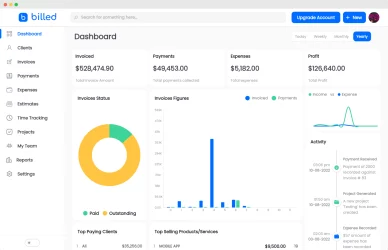
Invoice With Billed
Accept online payments on your invoices to get paid faster.
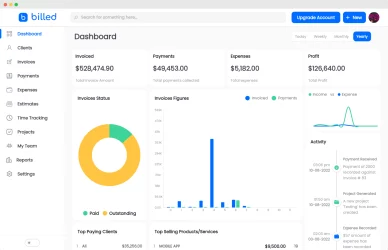
- Why Use an IT Support Invoice Template?
- Key Elements of an IT Support Invoice Template
- How to Choose the Right IT Support Invoice Template
- What Is an IT Support Invoice Used for?
- Types of IT Support Invoices
- How to Create an IT Support Invoice?
- Some Other Templates
- Download an IT Support Invoice Template for Free
Why Use an IT Support Invoice Template?
Running an IT support business involves managing multiple clients, projects, and tasks simultaneously. As a result, creating an invoice from scratch for each client can be a time-consuming process. Utilizing an IT support invoice template can streamline your invoicing process and save valuable time that can be better spent on serving your clients and growing your business.
Key Elements of an IT Support Invoice Template
A well-designed IT support invoice template should include the following key elements:
Header Section
The header section of your invoice template should contain your company’s logo, name, address, contact information, and the invoice date.
Client Information
Include the client’s name, address, contact information, and any specific client identification or reference numbers.
Invoice Details
This section should include an invoice number, the date the work was performed, a description of the services rendered, the quantity or hours worked, the rate or price per unit, and the total amount due.
Payment Terms
Clearly state the payment terms, including the due date, acceptable payment methods, and any late payment penalties or discounts for early payment.
Itemized Charges
If applicable, provide a breakdown of the charges for different services or tasks performed and their individual costs.
Taxes and Discounts
Include any applicable taxes or discounts and clearly indicate how they are calculated.
Total Amount Due
Summarize the total amount due, including any taxes or discounts, and provide clear instructions on how to make the payment.
Payment Instructions
Include detailed instructions on how the client can make the payment, whether through bank transfer, credit card, or other accepted method.
How to Choose the Right IT Support Invoice Template
When selecting an IT support invoice template, consider the following factors:
Professional Appearance
Choose a template that reflects your professionalism and aligns with your brand image. A clean and well-organized design will make a positive impression on your clients.
Customization Options
Ensure that the template allows for customization, so you can add your company logo, change colours, and adapt the layout to suit your preferences.
Compatibility
Select a template compatible with the software or tools you use for invoicing. This could be a word processor, spreadsheet, or dedicated accounting software.
Mobile-Friendly Design
With the increasing use of mobile devices, opt for a mobile-friendly template that allows you to create and send invoices on the go.
What Is an IT Support Invoice Used for?
Suppose you have professional and perfect invoicing software. In that case, you do not need to hire an accountant because, with the help of the invoice, you can easily manage to receive all your payments accurately and timely.
Create professional and detailed IT support invoices with Billed and take the standard of your business to the next level effortlessly.
Even though it has many advantages, some of them are as follows.
- You can easily keep a record of all important details
- keep track of your payments
- Easy to manage the client’s account details
- Very handy at the time of filling the tax papers
- Alert for missed and due payments
- Uncomplicated bookkeeping
Types of IT Support Invoices
Regarding your diverse range of IT services, Billed empowers you to craft tailored and effective invoices for each client, ensuring seamless communication and transparent billing.
Discover the versatility of IT support invoices, including (but not limited to):
Infrastructure Support Invoice
- Web Development Invoice
- Software Development Invoice
- Platform Support Invoice.
- Software Support Invoice
- Hardware Repair Invoice
- Network Invoice:
- IT Consulting Invoice
- Process Automation Invoice
These are just a few examples of the wide range of IT support invoices you can create using Billed’s versatile tech support invoice template. Empower your business with personalized and engaging invoices that accurately reflect the immense value you bring to your client’s IT needs.
How to Create an IT Support Invoice?
If you think that creating the invoice is not an easy task, then you’re wrong because with Billed, you can easily create a branded and detailed invoice with a few clicks.
Follow the given steps and get your professional and crystal clear invoice before long.
- Download the IT support invoice from Billed for free
- Add your business name and contact details
- Add the logo in your desired fonts and colors
- Add your client’s name and contact details
- Add the invoice issuance date
- Add the payment due date
- Enter the unique invoice number
- Add the list of your services rendered and cost for each
- Calculate the total, including tax rates, etc.
- Add your payment terms and conditions
- Add your privacy policy if any
- Save
- Send via Billed or email, etc.
Download an IT Support Invoice Template for Free
Streamline your invoicing process with ease, saving valuable time and effort. No more struggling with manual invoice creation or investing in expensive software. Billed provides a free and customizable IT Support Invoice template that empowers you to generate detailed invoices effortlessly.