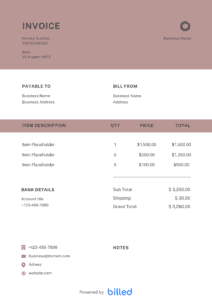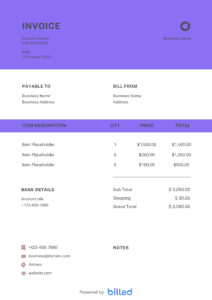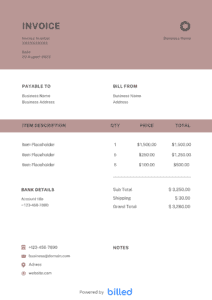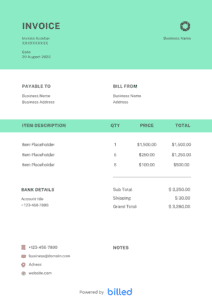Subcontractor Invoice Template
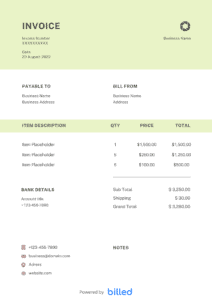
This free subcontractor invoice template helps you create and send branded invoices to your customers. Download it now.
Get Your Subcontractor Invoice Template For Free
Every small business owner wants to keep track of his bills/invoices, whether paid. Once you have trouble tracking invoices, you’re less likely to profit from your company’s service, and keeping separate reports and records can be very challenging after a while. That’s why we have created these stylish and customizable invoice templates to help you track invoices more quickly.
Download this free invoice template from Billed. With this stylish and customizable invoice template, you can quickly create stylish invoices, change fonts, symbols, colors, logos, and other elements. It has many more various advanced features that can help you create branded and personalized invoices for your brand.
Our stylish and customizable invoice templates are available in various formats like Google Sheets, Google Docs, Word, XLS, PDF, try them out for a better and more modern experience!
Download Subcontractor Invoice Template
Invoice With Billed
Accept online payments on your invoices to get paid faster.
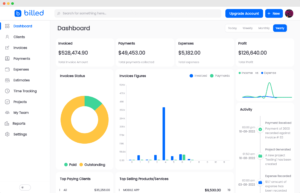
- Why should subcontractors send professional invoices?
- When is the right time to send an invoice to your subcontracting clients?
-
Quick invoicing tips for subcontractors
-
What are the advantages of using a Subcontractor Invoice Template?
-
How to Create a Subcontractor Invoice?
- Some Other Templates
- Free Download a Subcontractor invoice template
Why should subcontractors send professional invoices?
As a professional subcontractor, you carry out the project by providing electrical, plumbing, or bricklaying services.
To cover your payments’ full range, you need to send the perfect, detailed, and crystal invoice to your clients.
If you want to invoice several services or goods in your invoices, this invoice template is the right choice for you. You can store individual invoice items with description, quantity, unit price, total price, etc.
When is the right time to send an invoice to your subcontracting clients?
Sending the invoice to your client depends on the plan when you want to get paid for your services.
But you can send your subcontracting invoice at the perfect time with the following ideas.
- If you are engaged with a recurring project, you need to bill your client weekly or monthly.
- If you are assured you will get paid for your services, then it is better to send the invoice after completing the project.
- While working on big projects, you should bill your client time by time throughout the assignment.
Whatever the plan or contract you have with your clients, but keep in mind invoicing regularly makes you able to get paid timely and precisely.
Quick invoicing tips for subcontractors
As a subcontractor, you certainly need payments swiftly made to save the company from having trouble handling delayed payments due to unclear bills.
For that, we will provide some tips, so that invoice payments are made quickly.
Easy to understand
Make sure that you create invoices that are simple and easy to understand for customers. Include the product or service’s name by writing the complete product name so that it makes it simple and clear for customers to know what goods and services they ordered.
Also, put your company logo on so it can help customers identify your business. Besides that, you can also add a logo so that your company can look more professional.
Send it to the right people.
You have to make sure that the invoice to be sent gets to the right person. Some common mistakes that occur, however, are sending invoices to many people. This will only make the recipient think someone else will take care of the payment.
Give Early Payment Limits
Try to advance the payment limit on the invoice. This can be applied if your company has provided good service.
Send Invoices ASAP
Sending invoices as quickly as possible encourages faster payments. Besides, it will also make it easier for customers to remember the services your company has provided.
Offer Flexible Payment Methods
Provide easy payment methods so that consumers are happy and helped when making payments. Always remember that convenience and efficiency are everything in the business world.
Apply Fines for Late Payment
There is nothing wrong if you impose fines for late payments. By adding a late fee, you have emphasized an important element on the bill.
Send a Payment Reminder
If the payment date is due and you have not received payment, you must send a payment reminder. These reminders will help you alert your customers to unpaid bills.
What are the advantages of using a Subcontractor Invoice Template?
As a subcontractor, the clients hire you to carry out the specific task in the given time frame. While working on the big project, you often feel insecure about getting paid quickly and adequately.
Download the professional and productive subcontractor invoice template from the Billed and enjoy the following advantages.
- Free to download
- Enables you to get paid for all the service provided correctly and quickly
- No need to worry for all financial transactions anymore
- Kick out all undue payments issues
- Keeping track of all transactions is a piece of cake
- Save your valuable time
- Very handy at the time of filling the tax
- Make your bookkeeping simple
- Data is not lost anywhere and is secured.
- Pleasant user design
- A simple control that saves time
- And many more
How to Create a Subcontractor Invoice?
You might think that creating an invoice is complicated and time-consuming work; you might be right. But with Billed you can easily and quickly create a detailed and professional subcontractor invoice in a minute.
Follow the given instructions and get your first valid and perfect subcontractor invoice.
- From Billed download the subcontractor invoice for free
- Add your business name and contact details
- Add the logo in different fonts and colors
- Add the client’s name along with the contact details
- Give your invoice a unique number
- Enter the invoice issue date
- Enter due date
- Include all the services provided along with the cost of each
- Enter the total charges
- All your payments terms and conditions
- Save
- Send with Billed or email etc.
Get started today, with Billed, and take your business to the next stage professionally.
Free Download a Subcontractor invoice template
Download this stylish and customizable invoice template from Billed for free, and start creating appealing and accurate invoices for your business in seconds.