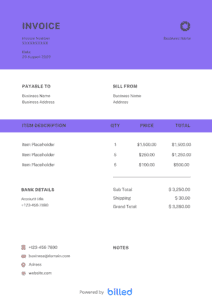Microsoft Office Invoice Template
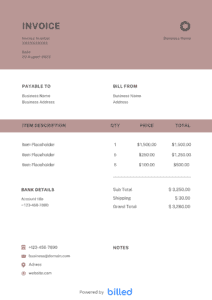
Create professional invoices in Microsoft Office and customize them to suit your business requirements. Get Billed’s free Microsoft Office invoice template to begin billing your clients.
Get Your Free Microsoft Office Invoice Template
You work hard to run your business more smoothly, therefore, you want to get compensated timely and accurately. To get paid timely and ideally, you need a powerful invoicing tool to bill your clients.
Get the free Microsoft invoice templates from Billed for your business, and start billing your clients professionally and collecting all your payments immediately in the right way flawlessly.
Our stylish and professional-looking templates are available in various formats like Google Sheets, Google Docs, PDF, MS-Excel, Word. See more free invoice templates.
Download MS Office Invoice Template
Invoice With Billed
Accept online payments on your invoices to get paid faster.
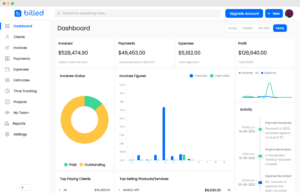
Microsoft Office Invoicing for Small Businesses
Getting paid for your hard work is essential as a small business owner. It’s not just about the money but also about keeping your business thriving and reaching new heights. That’s where Billed comes in to simplify your invoicing process.
By utilizing Billed’s Microsoft Office invoice templates, you can ensure that your billing is professional, detailed, and easy to understand. These templates provide a comprehensive breakdown of the services you’ve provided, the associated costs, and the accepted payment methods. Say goodbye to any confusion when collecting what you’re owed.
Each invoice you create will include a clear overview of the charges made to your client’s account, accompanied by concise payment instructions. This means your clients will be confident about compensating you for your valuable services.
In addition to facilitating prompt payments, an invoice template offers numerous benefits for your small business.
It lets you maintain a detailed financial record, ensuring you stay on top of client payments and due dates. When tax time rolls around, you’ll have all the necessary details readily available.
Keeping track of outstanding debts and unpaid balances becomes a breeze with Billed’s invoice templates. You can effortlessly describe the charges, services, and deliverables, leaving no room for confusion or disputes.
Moreover, these templates simplify bookkeeping, saving you precious time and effort. By including comprehensive descriptions and payment instructions, your clients will appreciate the transparency and clarity, resulting in smoother transactions.
With Billed, you’ll have an organized and streamlined invoicing process, empowering your small business to flourish. Start using Billed today and experience the benefits of efficient, professional invoicing that keeps your finances in order and your business thriving.
Microsoft Invoice Types for Small Businesses
Every specialized service or product has its specific needs and very different cost levels. So you need to bill your clients with an invoice that fulfills all your and client’s requirements. The Billed empowers you to charge your clients with the type that suits you the best. Here are a few of them.
The some key invoice types are as follows:
Standard Invoice: With the help of a standard invoice, you can easily bill your clients for the service provided.
Recurring Invoice: If you work at regular intervals, you can charge your clients with this invoice.
Prepayment Invoice: The prepayment invoice empowers you to keep track of advancement payments.
Time-Based Invoice: If you performed your services on an hourly basis, you could bill your clients via a time-based invoice.
Credit Memo: With this invoice, you can quickly refund the amount to your clients.
Debit Invoice: A Debit Invoice indicates the increment in the balance due
Mixed Invoice: A mixed invoice is used to indicate debit and credit made to the account
How to create the Invoice in Microsoft Office?
With the help of Billed you can easily create detailed and branded invoices in Microsoft Office effortlessly. Follow the following steps and get your professional and detailed Microsoft invoice immediately.
- Download the Microsoft invoice template from Billed for free.
- Include your business branding like logo etc.
- Add your name, business name along with contact information.
- Mention any material along with description and price.
- Add your client’s name and contact information.
- Add the total.
- Add payment method.
- Include the policy like a refund or late fee etc.
- Save.
- Send via Billed or email, etc.
With our blank Microsoft invoice, you can quickly fill in the details of the services according to the project. This will help you bill your client for all your hard work immediately and get the reward correctly.
Download Invoice Template for Microsoft Office For Free
Create professional invoices and get paid quickly with Billed. Download the free Microsoft invoice template from Billed and bill your clients professionally and quickly.